About this page
These are resources that provide a detailed look at using and understanding Lexia English Language Development™.
Getting Started with Lexia English
Professional Learning Guide updated Resources for Implementation Using Lexia English Language Development™ and Lexia® Core5® Reading In Parallel Placement Guidance for Proficiency Standards
This document provides detailed guidance beyond the default grade-level placement within Lexia English. Placement charts are included for WIDA, TX-ELPS, ELPA, CA-ELD, and NY-ESL proficiency standards. Usage & Progress Guidelines 5-Minute Check-in updated Educator Guide to Lexia English Student Program Screens updated
Professional Learning Guide updated Resources for Implementation Using Lexia English Language Development™ and Lexia® Core5® Reading In Parallel Placement Guidance for Proficiency Standards
This document provides detailed guidance beyond the default grade-level placement within Lexia English. Placement charts are included for WIDA, TX-ELPS, ELPA, CA-ELD, and NY-ESL proficiency standards. Usage & Progress Guidelines 5-Minute Check-in updated Educator Guide to Lexia English Student Program Screens updated
Program References
Teacher's Manual updated
Scope & Sequence
These documents outline the skills and concepts addressed in each of the program’s levels and their alignment with the appropriate language proficiency bands. Please select from WIDA, TX-ELPS, ELPA, CA-ELD, or NY-ESL.
Passage Reference Guide updated
This resource includes the full text of Listening Passages in the Lexia® English Language Development student program. The Passage Reference Guide is designed to support a detailed review of program passage content. Additional program content, including word- and sentence-level content, images, and questions, can be viewed using the product’s Educator Mode.
How Speech Recognition Works
Teacher's Manual updated
Scope & Sequence
These documents outline the skills and concepts addressed in each of the program’s levels and their alignment with the appropriate language proficiency bands. Please select from WIDA, TX-ELPS, ELPA, CA-ELD, or NY-ESL.
Passage Reference Guide updated
This resource includes the full text of Listening Passages in the Lexia® English Language Development student program. The Passage Reference Guide is designed to support a detailed review of program passage content. Additional program content, including word- and sentence-level content, images, and questions, can be viewed using the product’s Educator Mode.
How Speech Recognition Works
Technical Information
System Requirements updated
Technical Setup Guide Technical Assistance Guide
System Requirements updated
Technical Setup Guide Technical Assistance Guide
myLexia Reports Guides
Class Overview
This report will give you the highlights of the placement and usage of your class, and help you answer the following questions:
This report will give you the highlights of the placement and usage of your class, and help you answer the following questions:
- • At what proficiency levels are my students working?
- • How much have my students used the program this week?
- • Where do I access teacher resources?
Class Usage
This report will give you detailed information to track past usage for your class and help you answer the following questions:
This report gives you all of a student’s performance information in one place and will help you answer the following questions:
This report is the teacher’s guide to planning and prioritizing small group instruction, and it will help you answer the following questions:
This overview will help you answer the following questions:
This overview will help you answer the following questions:
This report will help you answer the following questions:
This report will give you detailed information to track past usage for your class and help you answer the following questions:
- • What was my class usage last week?
- • What is my class usage this year to date?
This report gives you all of a student’s performance information in one place and will help you answer the following questions:
- • How much progress has my student made?
- • What are my student's performance trends?
- • How did my student perform in the Presentation of Knowledge units?
- • Where does my student need more support?
This report is the teacher’s guide to planning and prioritizing small group instruction, and it will help you answer the following questions:
- • In what levels are my students currently working?
- • How should I group my students?
- • Who needs offline instruction and practice?
- • How should I prioritize lessons to deliver?
This overview will help you answer the following questions:
- • At what proficiency levels are my students working?
- • How much have my students used the program?
- • Where can I find more detail on my student logins?
- • Where can I find more detail on the frequency of staff logins to myLexia?
This overview will help you answer the following questions:
- • At what proficiency levels are my students working?
- • How much have my students used the program?
- • Where can I find more detail on my student logins?
- • Where can I find more detail on frequency of staff logins into myLexia?
This report will help you answer the following questions:
- • Where can I see my student's progress and accuracy in each activity?
- • How much progress has my student made in each encounter?
- • How many attempts did it take my student to complete each unit?
- • How did my student perform in the Presentation of Knowledge unit?