About this page
Teacher tools and classroom assets that promote engagement and guide effective planning and delivery of Lexia® PowerUp Literacy®.
Instructional Materials
Visual Guide to Instructional ResourcesInstructional Materials Overviews
These documents explain the What?/Why?/Where?/How? of Instructional Materials. You'll also find usage tips from fellow educators.
Instructional Materials Checklists
Checklists can be used to track administration of Lexia Lessons and Skill Builders. Educators can also track Lessons and Skill Builders in myLexia.
PowerUp Videos
This factsheet covers the steps you can take to locate videos from the PowerUp program that target specific skills. You can use these videos to reinforce instruction in whole-class and small-group settings, as well as with Lexia Lessons, Lexia Skill Builders, Anchor Charts, and other offline materials.PowerUp Buttons Guide
This classroom poster may be used to introduce the PowerUp features within the online activities.Content Area Connections
Content Area Connections provide suggestions on which resources—Anchor Charts, Comprehension Passages, and Writing Prompts—can be shared with teachers of Science and Social Studies to reinforce the skills and strategies students are working on in PowerUp.Planning Tools
Implementation Planning ChartThe PowerUp Implementation Planning Chart includes an outline and checklist covering online program usage, offline lessons, and myLexia progress monitoring. It covers a variety of ways these key components can be implemented to fit both the needs of your students and the demands of your schedule. There is also a scheduling template you can use to help develop your implementation plan.